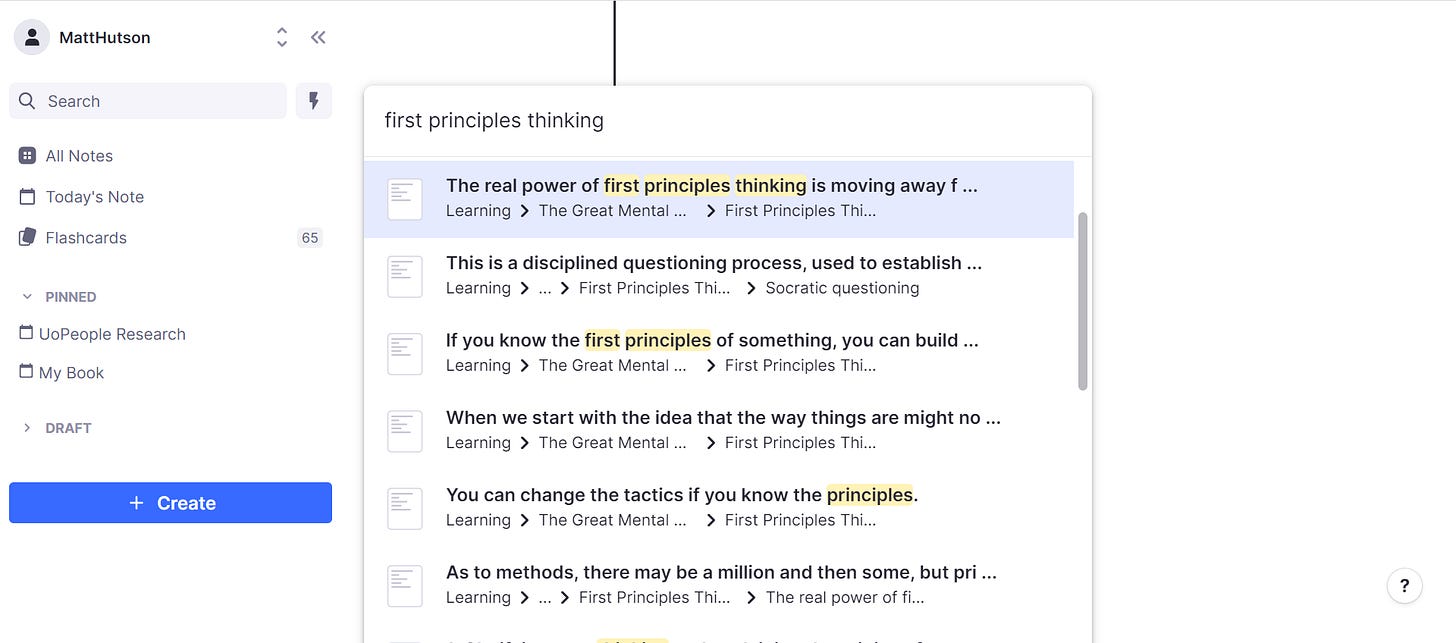Build Your Second Brain Using RemNote
In the past year, I discovered the idea of a second brain which is basically a way to store knowledge in an external tool such as RemNote, Roam Research, Obsidian, and many others. Discover the power.

There is so much information around us every day so in this newsletter edition, I will give you some insights on how to create an external space to keep all your important notes and ideas.
In the past year, I discovered the idea of a second brain which is basically a way to store knowledge in an external tool such as RemNote, Roam Research, Obsidian, and many others. I personally use RemNote as my preferred second brain.
What’s so special about RemNote?
RemNote isn’t just the run-of-the-mill notetaking tool. It has the ability to link ideas bi-directionally which automatically connects all pages that link to the current page or idea that you are writing about.
For instance, if I want to search for the term ‘first principle thinking’ (as shown above), instantaneously, the tool will show me where I wrote that term on every page that I have ever created.
When I’m taking reading notes for specific books that I feel would be worthy of adding to RemNote, I type them up on a specific page and folder.
I also have a folder for my daily journals which can be very useful for reviewing and reflecting on.
The Compound Effect
The more notes you add to this tool the more useful the tool will be as you will have more knowledge connected and readily available for recall and implementation.
Over time you'll have created a plethora of knowledge readily accessible at the touch of a finger.
Amazing FREE Features of RemNote

There are so many free features on this app it is absolutely mind-blowing. There are also paid features if you’re going to go all in. You can find a list of them here to find out more.
To be completely honest, I have not even got a chance to explore all the features let alone master them. There is quite a large learning curve but I believe that it’s worth it. Using this app beats using a pen and paper any day.
Powerful Hierarchical Editor
Linked Writing & Zettelkasten
Integrated Spaced Repetition Flashcards
Knowledge Management
References, Backlinks, and Tags
Portals
Filters
Powerful Integrated Flashcards
Cloze (Fill in the Blank) Cards
Anki Import & Export
Dates and Todos
Mobile App
Desktop App
Private Local-Only Knowledge Bases
RemNote Clipper
Versatile Import / Export Options
Public Sharing
Collaboration (coming soon)
Custom Themes
API & Frontend Plugins
Pretty awesome list right?
I’d say so! So what are you waiting for? The app is free so you might as well give it a shot just to see what it’s all about and to see if it is for you.
Enjoyed this Newsletter?
Pass it on to a friend.
Not subscribed?
Subscribe here.